Instant‑Casinoz Mobile (PWA) - Fast One‑Tap Casino & 10% Weekly Cashback in Canada
First impression? Snappy. I opened a slot, blinked, and it loaded. It's a PWA, so no App Store runaround - just tap, play, done.

Get Up to $500 + 100 Free Spins
What Stands Out on Mobile
- One-click betting: Pre-set your stake amounts, then place singles or accumulators with one tap. Helpful when odds are moving.
- Bonus alerts on your phone: Opt in on iOS 16.4+ or recent Android Chrome to get alerts about weekly 10% cash back on losses, slot tournaments, and sportsbook "Combi Boosts."
- Finger‑friendly interface: Buttons, sliders, and search are sized for thumbs and follow Apple HIG/Material spacing, so fewer mis-taps.
- Full market coverage and live betting: The mobile lobby mirrors desktop. In‑play lines stream in with quick confirmations.
Why this matters on your phone
- Fewer taps=faster bets in volatile live markets.
- Alerts reduce FOMO on short‑window offers or odds boosts.
- Larger touch targets lower mis-taps, which keeps sessions smooth.
- Same markets as desktop, so you don't have to switch devices mid‑event.
What helped me in Toronto on a Friday puck night (Leafs game rush):
- Pin it to your phone's home screen for the smoothest feel - see the mobile apps guide.
- Only opt in to the alert categories you care about, and skim the privacy & permissions page first.
- Set stake presets before puck drop so you can bet faster with less "tap travel."
- Keep your browser current for better performance and security.
Quick Canadian reminder: Gambling is entertainment, not a way to make money. Set limits and use the safer play tools in Account > Limits. If you're in Canada, lean on provincial resources (e.g., ConnexOntario, AHS in Alberta, BCLC's GameSense) and set deposit caps and session reminders.
Games Available on Mobile
The mobile site mirrors the desktop library closely via HTML5, so titles run natively in portrait or landscape with touch controls. As of October 2025, the lobby shows pages of slots; mobile felt nearly complete, with a couple of niche titles absent.
- Mobile-optimized volume: Expect several thousand playable slots and tables on phones.
- Slots focus: Pragmatic Play, NetEnt, Red Tiger, Hacksaw Gaming, Betsoft, and Novomatic appear heavily.
- Live casino: Evolution streams with adaptive quality and one‑handed UI.
- RNG tables: Available, though sometimes harder to find due to lobby filters.
Popular mobile slots here:
- Gates of Olympus (Pragmatic Play)
- Sweet Bonanza (Pragmatic Play)
- Big Bass Bonanza (Pragmatic Play)
- Sugar Rush (Pragmatic Play)
- Starburst (NetEnt)
- Gonzo's Quest (NetEnt)
- Buffalo King Megaways (Pragmatic Play)
- Primate King (Red Tiger)
- Wanted Dead or a Wild (Hacksaw Gaming)
- Book of Ra Deluxe (Novomatic)
Live casino on mobile:
- Evolution blackjack, roulette, baccarat, game shows, and specialty tables.
- Streams looked smooth on LTE - roughly 30fps to my eye, dipping a bit during busy moments.
- Controls include bet‑spot zooming, re‑bet, and favourite bets for one‑hand play.
Table games on mobile:
- RNG blackjack, roulette, and baccarat with tap‑and‑hold chips.
- Multi‑hand and turbo modes for quick sessions.
- Some variants may be buried due to limited filters - try search.
Mobile‑only or missing:
- No specific mobile‑exclusive games are advertised.
- I barely saw any progressive jackpots on mobile.
- A few older/niche RNG tables may be desktop‑only.
Desktop vs mobile:
- On my phone I saw roughly nine‑tenths of the desktop titles - close enough that I didn't need to switch devices.
- Performance: HTML5 helps keep loads quick and battery drain low in modern browsers.
- Usability: Slot filters are strong; table filters could be better.
Fairness note: I'm not a lab auditor, but the usual names (eCOGRA/iTech) show up in the footer. Providers such as Pragmatic Play, NetEnt, Hacksaw, and Evolution build cross‑device HTML5 games with the same RTP and mechanics. If in doubt, ask support for a link to the lab listing.
Play it safe: Gambling includes the risk of loss. Don't chase losses. Configure your limits under limit settings & help.
Mobile Bonuses & Promotions
Cashback is solid; gimmicks are minimal. I miss a first‑install perk, sure, but I'll take real cash over spin strings any day.
Typically available on mobile:
- Weekly cashback: the no‑wagering 10% refund on net losses as real cash (0x wagering). Example: Lose CA$200, receive CA$20 back.
- Sports "Combi Boost": Up to 40% extra on accumulator wins - the boost scales with more legs.
- Slot tournaments: Provider‑led events (e.g., Pragmatic Play) with leaderboard prizes.
Mobile‑only or notification‑exclusive:
- Opt‑in pushes can surface limited‑time free spin drops or odds boosts.
- No standing "mobile multiplier" is advertised; check the promos hub for updates.
Terms you should check:
- Cashback: Reported 0x wagering; standard withdrawal checks still apply.
- Tournaments: Prizes may be cash, bonus cash, or free spins with stated wagering (often 20x-40x on spin winnings industry‑wide). Verify per event.
- Sports boosts: Paid as cash or payout uplift - read qualifiers and minimum odds.
Canadian notes:
- All regular promos can be claimed on mobile.
- No app‑download reward is listed right now.
- Eligibility and caps can change - read the terms & conditions and the current bonus offers before you opt in.
Handy advice:
- Enable alerts after reviewing how your info is handled and promo preferences.
- Check promo pages on Fridays for cashback timing.
- Use Account > History to track activity and confirm cashback calculations.
- Gambling is not an investment - keep a budget and stick to it.
See all live offers on the bonuses & promotions page, or ask support via mobile chat before wagering.
How to Download and Install
No native iOS or Android app is available at the moment. The operator uses a mobile‑first web app (PWA) that works in Safari and Chrome. You can save a shortcut to your home screen for an app‑style experience.
- Suggested for mobile web: iOS 13+ or Android 8+, 2 GB RAM, stable 4G/5G or Wi‑Fi.
- Browsers: Safari on iOS; Chrome, Samsung Internet, or Firefox on Android.
If a native app appears later, follow the standard platform steps. Until then, use the steps below to create a one‑tap icon on your phone.
No App? Get Instant Access (save a shortcut)
For iOS (iPhone/iPad):
- Open Safari and go to https://instant-casinoz.com.
- Log in and head to your usual lobby.
- Tap the Share icon, then pick the Add to Home Screen option.
- Confirm the name (e.g., "Instant Casino") and tap Add.
- Open from the new icon; allow device notifications if prompted (iOS 16.4+).
For Android:
- Open Chrome and go to https://instant-casinoz.com.
- Tap the menu (three dots) > Add to home screen.
- Rename if you like, tap Add, then Add automatically.
- Launch from the icon and allow bonus alerts when asked.
- Optional: Enable 2FA in Account for extra security.
Why use the web app:
- No store restrictions or regional listing issues.
- Tiny storage footprint - a few megabytes at most - with automatic updates.
- Light and responsive; on my phone it feels almost like an app.
Stuck? I ended up checking the apps guide - chat replied a few minutes later, too.
Banking on Mobile
If you're in Ontario, note this site isn't iGO‑licensed; eligibility may differ. Elsewhere in Canada, availability varies by bank.
Payments mirror desktop and are tuned for phones. Many Canadians use Interac, cards, Apple Pay (deposits), Google Pay (deposits), MiFinity, and major cryptocurrencies. Flows support biometric confirmation where available.
- Deposit: Open Cashier, choose a method, enter amount, confirm via wallet or 3‑D Secure.
- Withdrawal: Complete one‑time verification, select method, and confirm payout. Crypto and e‑wallets can be near‑instant; Interac may take up to 24 hours.
- Limits: Min deposits typically CA$20-CA$30; maximums vary by method and account status.
- Security: Use device biometrics for Apple Pay/Google Pay funding and turn on 2FA in your account.
| 💳 Payment Method | 📱 iOS Support | 🤖 Android Support | ⬇️ Min/Max Deposit | ⬆️ Withdrawal Time | 🔐 Security Features | 📋 Notes |
|---|---|---|---|---|---|---|
| Apple Pay | ✅ Native | ❌ Not available | CA$20-CA$30 / varies | Use Interac/e‑wallet for payouts | Face ID, Touch ID | Deposits only in Canada; withdraw via Interac or an e‑wallet |
| Google Pay | ❌ Not available | ✅ Native | CA$20-CA$30 / varies | Use Interac/e‑wallet for payouts | Fingerprint, Screen Lock | Deposits only; plan an alternate withdrawal method |
| Interac | ✅ Available | ✅ Available | CA$20-CA$30 / bank limits | Up to 24h | Bank 2FA, Email/SMS codes | Key method for Canada |
| MiFinity | ✅ Available | ✅ Available | CA$20-CA$30 / varies | 0-24h | 2FA, Tokenization | Low‑friction e‑wallet |
| Visa/Mastercard | ✅ Available | ✅ Available | CA$20-CA$30 / issuer caps | 1-3 banking days | 3‑D Secure | Issuer rules apply |
| BTC/ETH/LTC/USDT/XRP/BCH | ✅ Available | ✅ Available | ~ CA$20 equivalent / network caps | Minutes-1h+ | Blockchain confirmations | Fast once confirmed |
What to expect on mobile:
- Same fees/limits as desktop unless your provider adds mobile steps.
- Crypto speeds depend on network congestion and fee settings.
- Verification may be required before the first withdrawal due to AML rules.
Best practices:
- Enable 2FA on your account and in your e‑wallet.
- Use secure Wi‑Fi or cellular; avoid public Wi‑Fi for cashier steps.
- Double‑check the URL: instant-casinoz.com before entering payment data. Learn more on payment methods.
Quick story: I tried the site on my Pixel and my partner's iPhone - here's how the web app stacked up against our usual native apps.
| 📋 Feature | 📱 Instant‑casinoz (mobile) | 📲 Traditional Native App | ✅ Advantage |
|---|---|---|---|
| Installation | No download required | App Store download needed | Instant‑casinoz - instant access |
| Storage Usage | A few megabytes at most | 50-200MB storage | Instant‑casinoz - space efficient |
| Updates | Automatic, invisible | Manual updates required | Instant‑casinoz - always current |
| Security | Browser‑level protections | App sandbox security | Comparable day‑to‑day safety, different trade‑offs |
| Performance | HTML5/PWA optimized | Native performance | Close enough for everyday play |
| Notifications | Device notifications via browser | Native alert system | Traditional - cleaner alerts |
Travelling? I liked that I didn't need the App Store - just tapped the icon I'd saved. Updates landed without me doing anything. On iPhone, the home screen trick also unlocked alerts. The usual big‑name slots ran fine on both our phones.
Tip: Save a shortcut, then enable bonus alerts after reviewing the data & notifications settings.
Mobile Performance and Security
Connections are HTTPS‑secure - the lock icon is there, and pages load over modern TLS. Add 2FA for account protection, and use Apple Pay/Google Pay for tokenized deposits when possible.
- Transport security: HTTPS with HSTS.
- Account protection: Optional 2FA.
- Wallet security: Apple Pay/Google Pay keep card numbers tokenized and behind biometrics.
- Fair gaming: I can't test RNGs myself. The footer lists a lab; if in doubt, ask support for a registry link.
- Licence: The site footer shows a Curaçao GCB seal. If you're playing from Canada, double‑check the seal link resolves to a public registry. If you're in Ontario, note this isn't an AGCO/iGO site.
Performance notes:
- HTML5/PWA loads modules on demand to keep things snappy.
- Caching speeds up repeat visits.
- Live casino streams adapt to your bandwidth.
- Lightweight UI components help battery life.
Compliance:
- Card payments ran through a standard processor - no extra forms popped up for me.
- No public ISO 27001 claim; verify any third‑party assertions.
- AML/KYC checks may be required prior to withdrawals.
Device hygiene:
- Upload your ID/address proof via phone camera for KYC when asked.
- Set a screen lock; keep OS and browser updated.
- Avoid rooted/jailbroken devices for financial steps.
For Canadian players: use the site's limit tools and, if needed, provincial supports like ConnexOntario or GameSense for advice. See gambling controls for step‑by‑step tools.
Customer Support on Mobile
Support is available via live chat and email on your phone. Reviews note 24/7 coverage, though the chat widget can be slow to connect at peak times.
- Live chat: Find it via the Support link (footer). If you don't see the bubble, open Help/FAQ and look for Chat.
- Email: Send your query from your mobile mail app and attach screenshots when needed.
- FAQ: The knowledge base is mobile‑friendly and covers payments, verification, and bonuses. Browse the site's faq for quick fixes.
- Phone: No direct phone support is publicly listed for Canada.
Response times:
- Chat: Generally helpful; queues form during peak hours.
- Email: Often within hours; complex KYC can take longer.
Faster resolutions: Have your account ID, recent transaction references, and screenshots ready. Use stable Wi‑Fi when troubleshooting streaming or payments.
Compatible Devices
No native app required - just a modern mobile browser.
- iPhone: iOS 13+ recommended (iPhone 6s or newer for smooth streaming).
- iPad: iPadOS 13+ with Safari for bigger tables and easy picture‑in‑picture.
- Android phones: Android 8.0+ with Chrome or Samsung Internet.
- Android tablets: Android 8.0+ with Chrome for wide layouts.
Newer chipsets perform better, especially for live streams. On older devices, lower game graphics and close background apps. Notification support requires iOS 16.4+ or recent Android versions.
Responsible Gaming Tools on Mobile
All safer gambling features are accessible on your phone. You can set limits, get reminders, view your activity, and self‑exclude without switching to desktop.
- Deposit limits: Daily, weekly, or monthly caps.
- Loss/wager limits: Stop betting once a threshold is reached.
- Session reminders: Pop‑ups that show time spent.
- Time‑outs & self‑exclusion: Pause access or lock your account for fixed periods.
- History: Review deposits, withdrawals, and betting activity.
- Support links: One‑tap access to helplines and support organizations.
- Log in and open Account on the site.
- Tap Responsible Gaming or Limits.
- Choose your limit type and set amounts/intervals.
- Confirm - some changes apply immediately; others start next period.
- For self‑exclusion, pick a duration and confirm. Support can assist.
Important warnings:
- Casino games are entertainment with financial risk - not a way to earn money.
- Never chase losses; set a budget and stick to it.
- Watch for signs of harm (loss of control, borrowing to gamble, hiding activity) and seek help early via the safer play tools.
Common Issues & Quick Fixes
App (PWA)/browser crashes or freezing:
- Close the tab and relaunch from your home screen icon.
- Clear cache/cookies for instant-casinoz.com.
- Update your browser to the latest version.
- Restart your device and try again on Wi‑Fi.
Login problems:
- Tap Forgot Password and reset via email.
- If 2FA fails, resync device time and check code validity.
- Clear autofill and enter credentials manually.
- Contact support if locked after multiple attempts.
Game loading errors:
- Switch between Wi‑Fi and cellular to test.
- Disable VPNs or ad blockers that might block assets.
- Try a different browser (Safari/Chrome).
- Check provider maintenance notices in the news/promos area.
Payment failures:
- Confirm card/wallet limits and 3‑D Secure prompts.
- For Interac, check your bank's e‑transfer settings.
- For crypto, verify network selection and fee sufficiency.
- If a deposit shows as sent but balance didn't update, refresh and check Account > History.
Geo/location errors:
- Disable VPNs and proxies.
- Allow location in your browser if prompted.
- Restart the browser, clear site permissions, then retry.
Notification issues:
- On iOS, make sure you saved a home screen shortcut and allowed alerts.
- On Android, enable site notifications in Chrome settings.
- Review Focus/Do Not Disturb modes.
Contact support for KYC document rejections, withdrawals exceeding timelines, or account security concerns. Check the faq for common fixes.
Updates and Maintenance
The PWA updates automatically; you don't need manual installs.
- Server‑side deployment: Fixes and features go live centrally.
- Caching strategy: Your browser refreshes assets in the background.
- Zero‑downtime goals: Most updates avoid disruption.
How to confirm you're current:
- Hard refresh the lobby if something looks stale.
- Clear cache if prompted to reload new assets.
- Watch news/promos banners for notable changes.
Maintenance windows:
- Game providers may pause certain titles during maintenance.
- Open sports bets remain valid; settlements resume afterward.
- Live chat or the support page typically notes planned downtime.
Best practice: Keep OS and browser updated, restart your device weekly, and recheck the terms & conditions after major releases that could affect promos.
Conclusion
Honestly, I expected lag. Didn't see it. That said, push alerts were a bit much until I tweaked them - so set limits and pick your notifications.
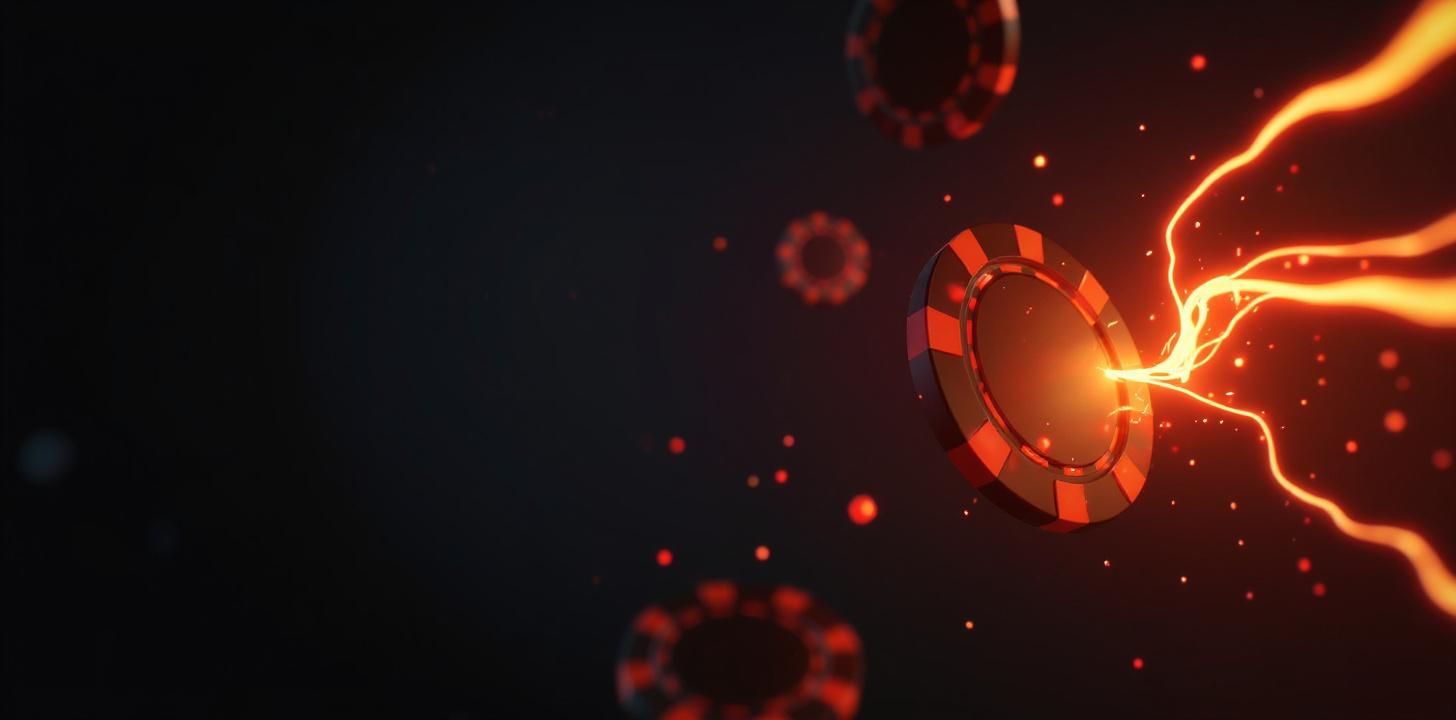
Boost Your Deposit by 50% up to $300
Ready to try it? Visit the site on your phone and save a shortcut for instant access. Before you dive in, review our safer play tools, scan the latest bonus offers, and confirm your preferred payment methods. For sports fans, the sports betting hub is tuned for live markets on mobile.
FAQ
-
No. It's a single mobile web app. Log in and content adapts to your location and eligibility. Check the terms & conditions for regional rules. Ontario uses a separate regime (iGO), and this site is not listed there.
-
Secure connection (HTTPS). Turn on 2FA and use Apple Pay or Google Pay for tokenized deposits. Always verify the URL and skim the privacy & permissions page.
-
Yes. Your balance, open bets, and history are the same across devices. If you switch mid‑session, refresh to see updates.
-
Yes. Interac, Apple Pay (deposits), Google Pay (deposits), MiFinity, cards, and supported crypto are available on mobile. Limits and fees match desktop unless your provider differs. See the payment methods page for details.
-
No. The weekly 10% cash back on losses applies on any device. Opt‑in pushes may surface time‑limited extras. Always check promo terms on the bonuses & promotions page.
-
Lobbies and most slots are lightweight. Live casino uses more data. Use Wi‑Fi where possible and lower stream quality if needed.
-
No. Real‑money games and live betting require an active internet connection for security and fairness checks.
-
Create a one‑tap icon on your phone, open it, accept the prompt, and confirm in device settings. On Android, enable site notifications in Chrome. You can adjust preferences anytime under the data & notifications settings.
-
Use the PWA. Visit the site in Safari or Chrome, then save a shortcut for one‑tap access without any store listing.
-
You don't need manual updates. The PWA refreshes automatically. Keep your OS and browser updated for the best experience.
Last updated: October 2025. This is an independent review for instant-casinoz.com (not an official casino page). For site rules, see the terms & conditions. For safer play, visit safer play tools. Return to the homepage.
